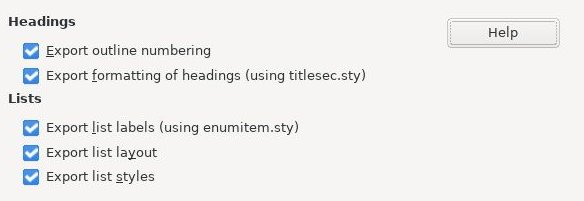Features
Formatting
Writer2LaTeX can export not only the content, but also much of the formatting of the document. How much formatting you want to export depends on the purpose of the document. You can select from four predefined formatting levels, or create your own custom style.
Here is an sample document in LibreOffice with a heading and a numbered list.
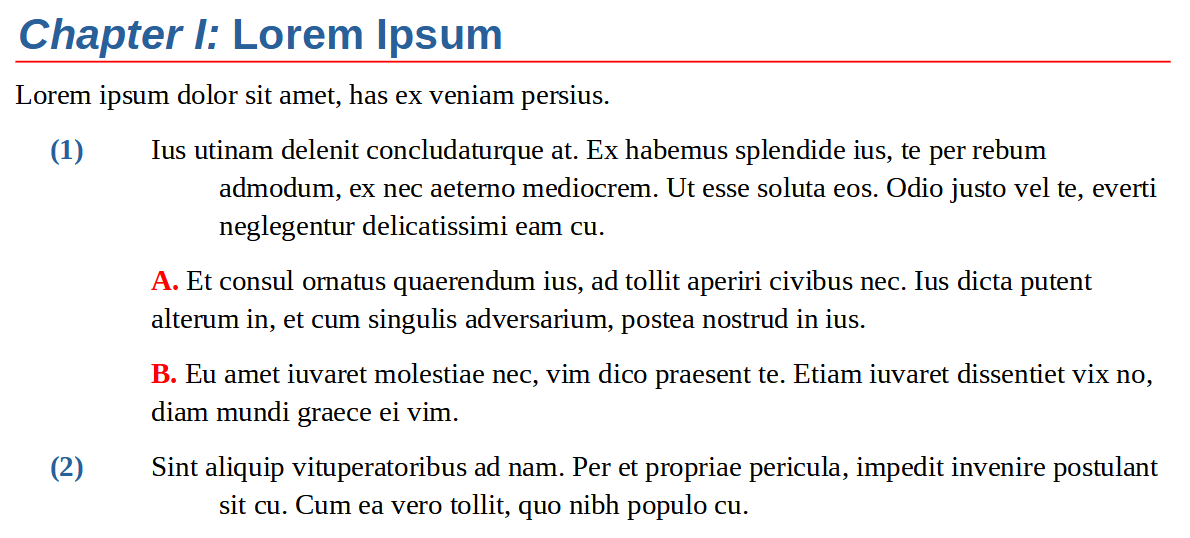
If you export this as Very clean document or Clean document, you will get the following result. In the LaTeX document the content is still a heading and a list, but LaTeX’s defaults are used for layout and numbering.

If on the other hand you export as Standard document, you will get the following result. The LaTeX document still follows LaTeX’s default layout, but the numberings are now identical to the original document.
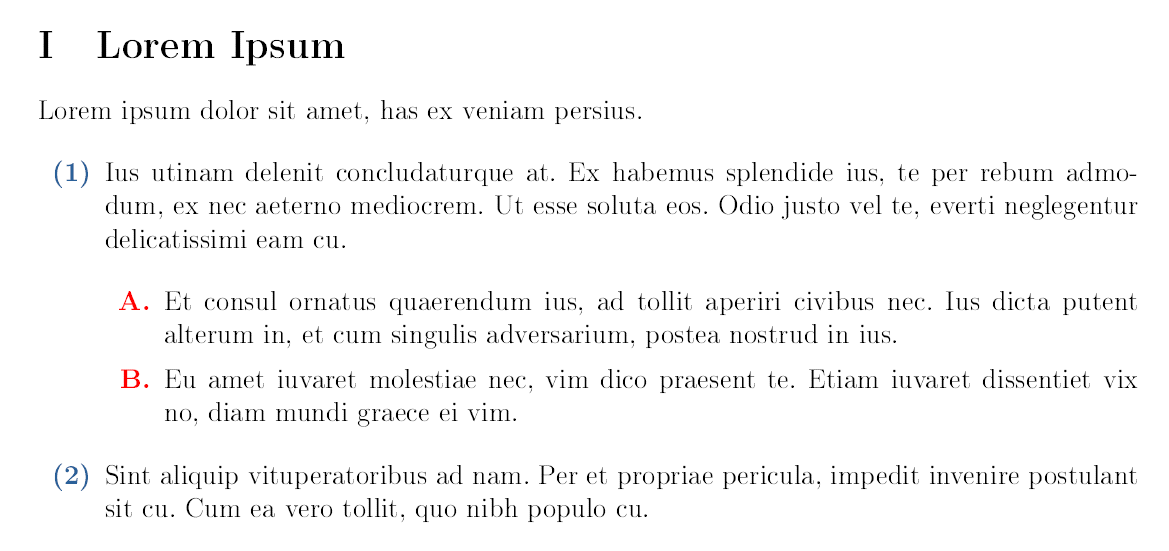
Finally I you export as Document with formatting, you will get the following result. The resulting document now resembles the original, but nevertheless it still has a LaTeX look and feel.
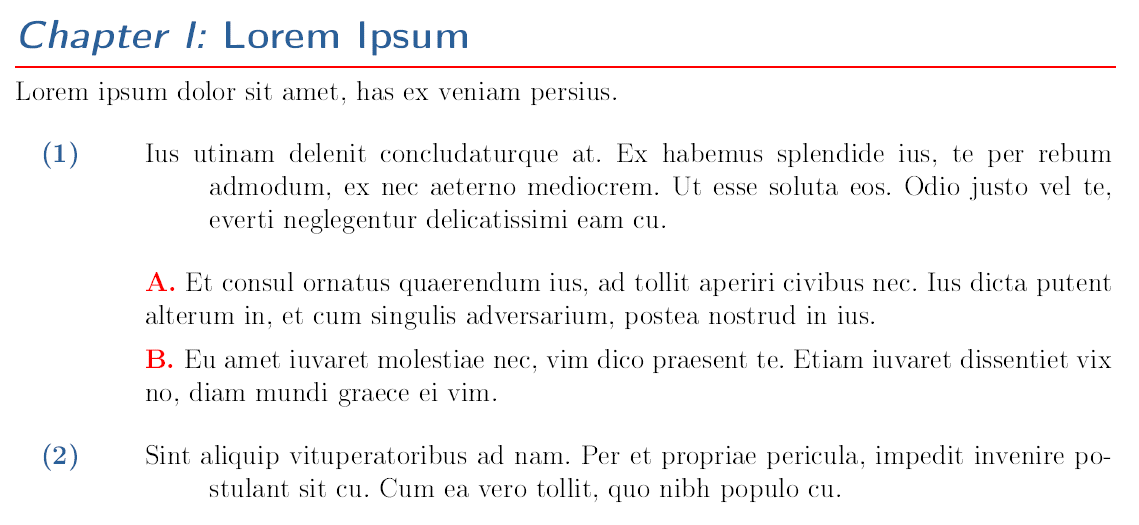
If you export as Custom, you will get fine grained control over the export. For example the configuration offers these settings for headings and lists: