JabRef integration
Writer2LaTeX can work with bibliographic databases stored in BibTeX format. One possible tool is JabRef – a reference management system using BibTeX.
JabRef can insert citations and bibliography in an open Writer document. Here is a simple example using the three main types of citations supported by JabRef: Cite, Cite in-text and empty citation. In LibreOffice Writer, the text looks like this:
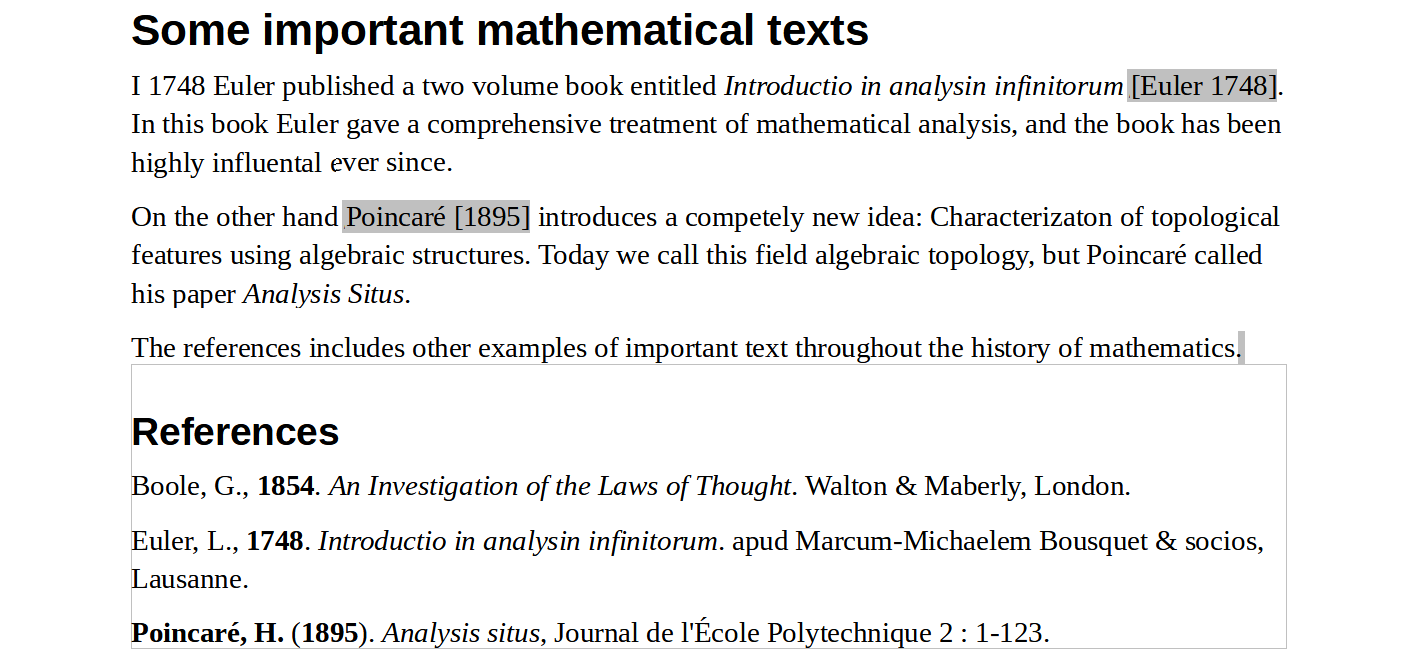
With the magic of Writer2LaTeX+BibLaTeX you can reformat this to another citation style of your choice. Here we have chosen the numeric style, but all standard styles provided by BibLaTeX can be used.
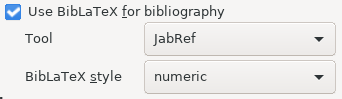
The final document looks like this:
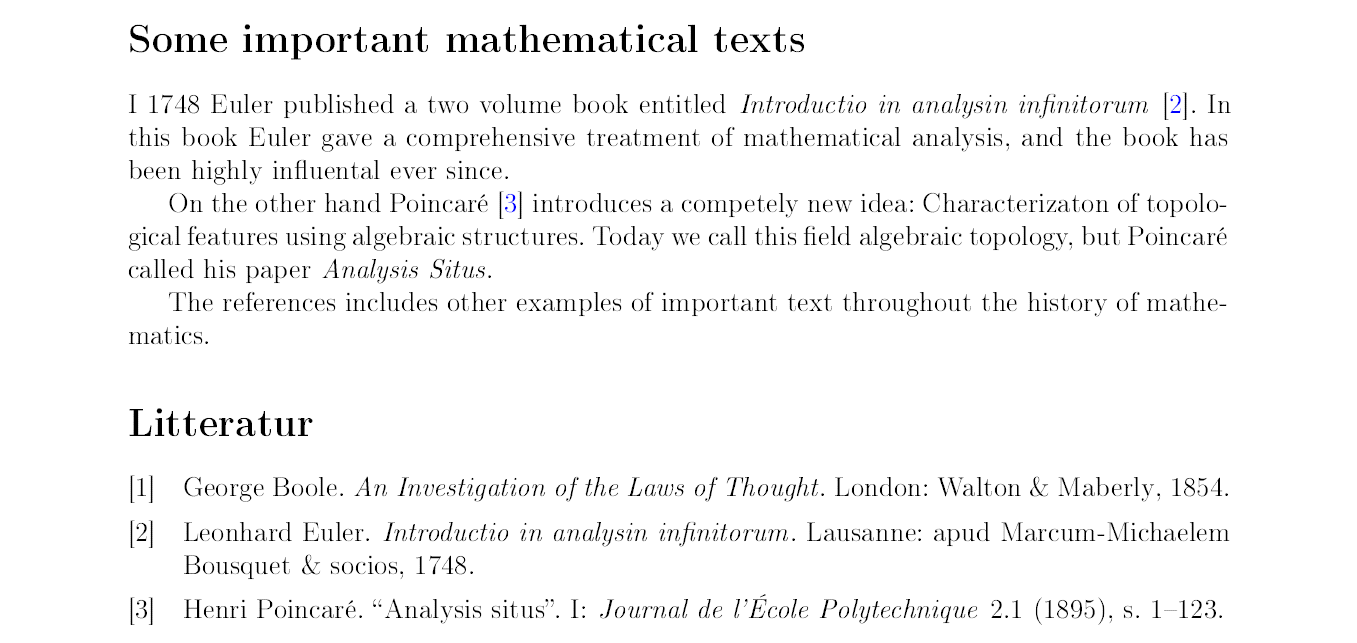
But there is more: As an alternative to JabRef’s integration with LibreOffice you can manage the BibTeX files with JabRef, but create your citations with Writer2LaTeX.
Using the Bib-button in the toolbar, you can insert ten different types of citations to sources in your BibTeX-files. In this example we have used Year, Author, Title, Standard, Text and Invisible citations. Writer2LaTeX builds on top of the standard bibliography support in LibreOffice, but adds semantic information about the type of citation.
Writer2LaTeX takes another approach than JabRef. It does not try to produce the final citation, but shows the meaning of the citation when you edit the text. Using Writer2LaTeX for citations, our document looks like this in LibreOffice Writer:
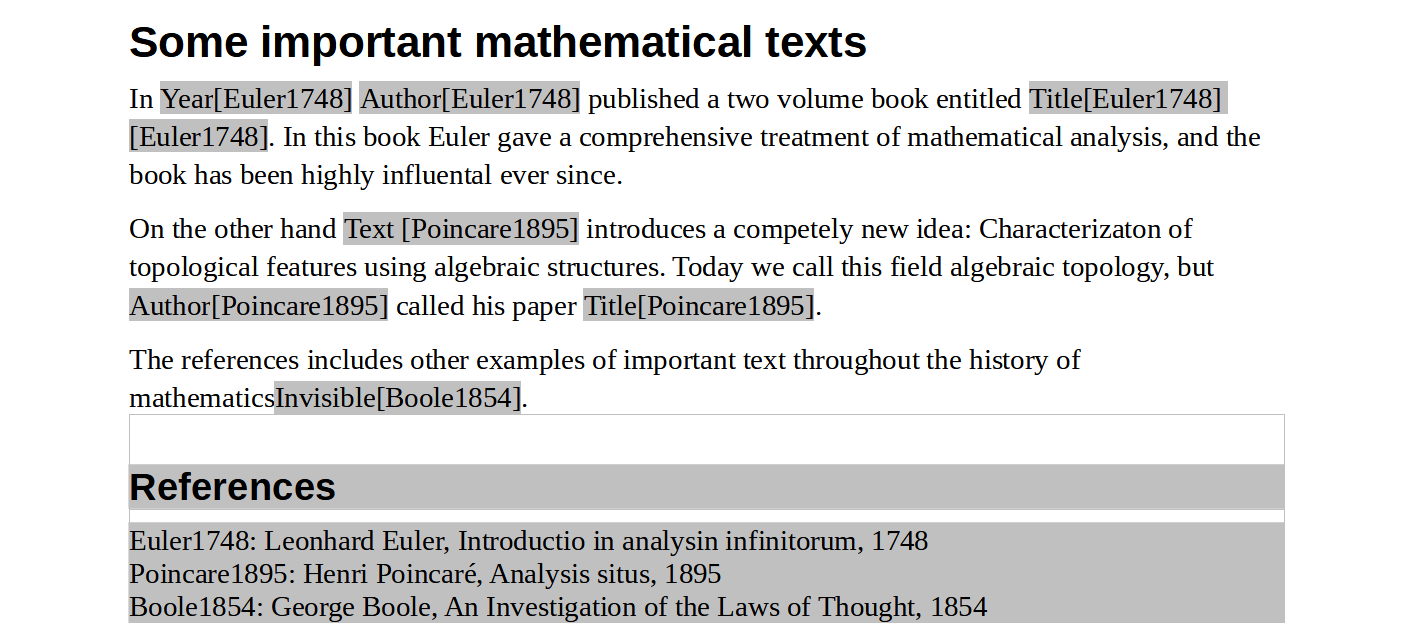
Note that some of the citations (year, author, title) were manually entered in the example with JabRef. To get the final result we choose Writer2LaTeX as our tool, and this time the author-year citation style.
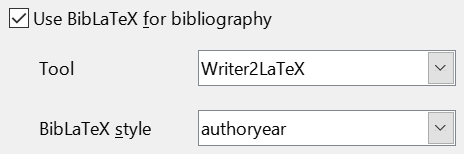
The result will look like this. Unlike the example with JabRef citations, all information is inserted directly from the BibTeX source and formatted according to the selected style.
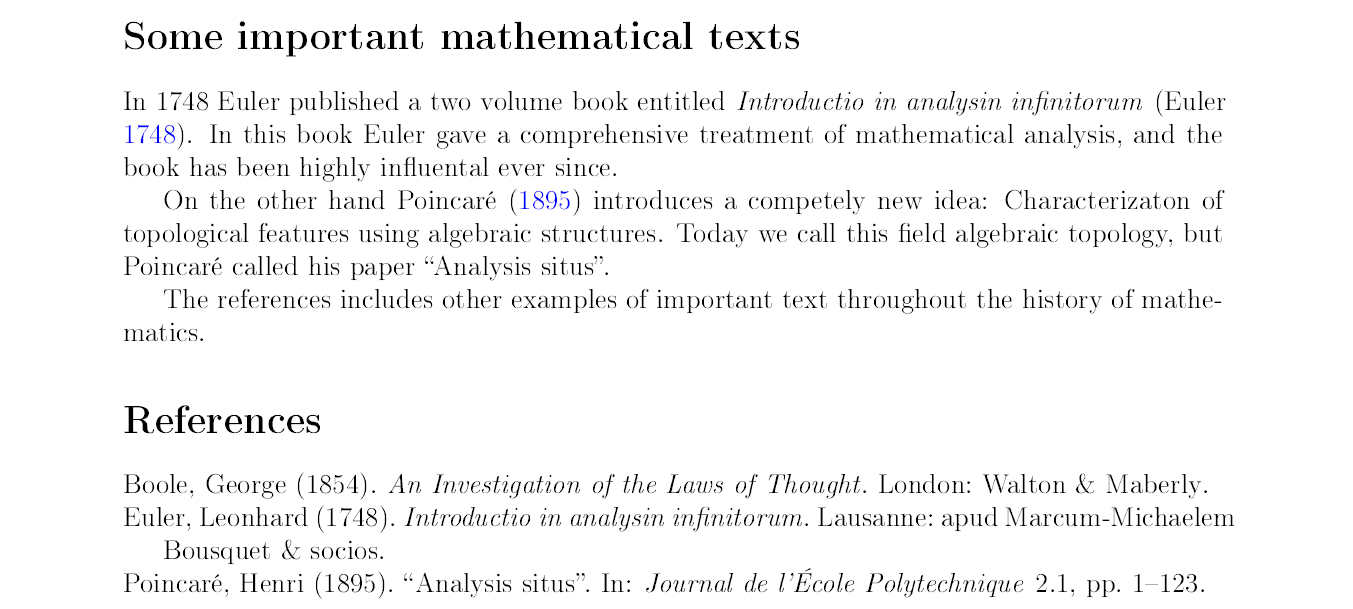
Again, you can choose any other BibLaTeX style.
